
GENERAL DESCRIPTION OF PRODUCTS
The PigCHAMP suite of products give pork producers the information and data analysis capabilities they need to make sound management decisions – in the farm office, in the barn, or while sitting in a Starbucks cafe. Find out more about our products that continue to be the best in the industry.
- PigCHAMP Reproductive and PigCHAMP Grow-Finish are simple, easy-to-use Windows-based applications that work together seamlessly for farrow-to-finish operations.
- PigCHAMP Mobile App offer producers the solution to saving time and money through the use of their mobile phone or tablet. Allows the capture of your Reproductive data
- PigCHAMP Online offers the ability to access PigCHAMP data from anywhere a user has internet access.
SisPro’s knowledgeable and helpful sales and support staff can help you decide which products and services are right for your farm business, guide you through the installation, set-up and conversion of data, and help you get started. Contact us today!
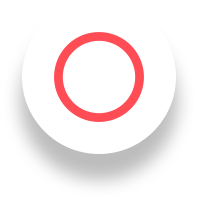

Reproductive Software Features
PigCHAMP Reproductive is the best-in-market swine production management software, giving you the ability to make the very best business and management decisions, and offering unique features and benefits that are unmatched by competitors.
PigCHAMP Reproductive is Powerful
- Easily manage current and historical production data of all your sows.
- More than 40 standard reports that are customizable, filterable and have a unique drill down capability.
Interfaces with other industry software, including genetics companies, feed companies and electronic sow feeding systems. - Built-in data validation prevents data-entry error.
- Seamlessly integrates with PigCHAMP Grow-Finish.
- When coupled with PigCHAMP Mobile hand-held units, puts real-time information in the palm of your hand.
PigCHAMP Reproductive is Flexible
- Can be set-up in a networked environment and allows for multiple users.
- Customizable data entry fields and reports.
- Can be used from anywhere you have internet access using PigOnline – from your phone, tablet, or laptop computer.
PigCHAMP Reproductive is Easy to Use
- Uses a familiar windows-based interface and a simple tree-view navigation.
- PigCHAMP staff can help you install, set-up and get started, including converting your data from another software program.


Make precise decisions today:
- View reports with finishing information on a daily basis – no need to wait until your groups are completed to see how your operation is performing.
- Manage feed budgets, rations, and invoices.
- Keep track of feed bin inventory as well as ration changes in groups.
- Break down all expenses by group, farm or individual pig.
- Monitor medication inventories and withdrawal periods.
Analyze results:
- Compare subdivisions, groups or whole farm progress, productivity, and profitability.
- Easily share this information with staff, veterinarians or nutritionists by email or exporting data to Excel.
Plan for tomorrow:
- Plan for group placement days, weeks or months in advance.
- Sales planning reporting projects timing of sales shipments.
Flexible and easy-to-use:
- Uses a familiar windows-based interface and a simple tree-view navigation.
- Customizable data entry fields and reports give you the information important to your farm business.
- Built-in data validation prevents data entry errors.
- Improve efficiency and reduce keying errors with the Packer Data Import and Feed Import features.
- Can be set up in a networked environment and allows for multiple users.
- Can be used from anywhere you have internet access using PigCHAMP Online – from your phone, tablet, or laptop computer.
- PigCHAMP staff can help you install, set-up and get started.
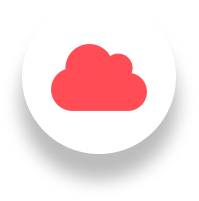

The world’s most powerful pork production software now available anywhere you have an internet connection!
Full-featured pigchamp capabilities without having software on your computer:
- Exclusive “drill-down” capability in reports that allow you to easily see the animals that make up a dataset or data point and easily see the complete history of each animal.
- Run multiple reports at the same time.
- Create and save user customized reports and report groups.
- Enter/change data in the program while reports are running.
- No need to install software or updates.
- Your data is secure and backed-up daily.
The pigchamp mobile app allows you to enter data in real-time from your smartphone or tablet!
- Our Mobile App is compatible on all Android and Apple devices.
- Allows for real-time data entry from the convenience of your phone.
- All data is sent directly to PigCHAMP Online and data is stored in the cloud
Remote access on any internet-enabled computer or tablet:
- PigCHAMP Online is hosted on a secure remote facility that can be accessed through remote desktop connection via the internet.
- PigCHAMP Online should not be confused with web-based programs and their inherent shortcomings because the PigCHAMP Online program is not physically located on the internet.
How it works
All you need to use PigCHAMP Online is a special Remote Desktop Connection (RDP) that can access the remote servers that host your PigCHAMP Online database.
PigCHAMP will supply each user of PigCHAMP Online with this RDP for their Windows computer. This appears as an icon on the desktop. When you click the icon, it takes you to the PigCHAMP application.
Each individual user will have their own user name and password, so farm and data access can be controlled just like it is in the PigCHAMP desktop/server application.
PigCHAMP Online allows you to e-mail reports and other files, as well as print to your local or networked printers just as you would from your desktop program. Take a minute to review the short video on this page to see how easy it is to use PigCHAMP Online.
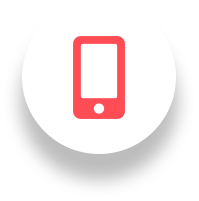

PigCHAMP’s Mobile offerings eliminates the need for writing down information in the barn and the re-entering that information into your PigCHAMP software program. Accurate information is entered once in the barn and becomes easily available for analysis and reporting in the world’s most powerful production software.
Independent trials have shown that PigCHAMP Mobile decreased time for data entry between 15-30% resulting in savings averaging $1.45/sow/year over operating cost.
- Data validation and ability to edit events at time of entry helps avoid costly mistakes and ensures data accuracy.
- Simple data entry using the hand-held touch screen or device keypad.
- Options to read standard RFID tags and bar codes for enhanced speed and accuracy.
- Provides performance reporting and individual sow histories, allowing you to make real-time decisions in the barn.
- Accommodates data entry for 48 individual events including animal movements, mating, farrowing, health treatments and batch arrivals.
- Access daily action lists in the barn, including: Sows Due for Attention, Open Sow List, Sows Due to Farrow and warning lists for Sows not Weaned or Sows not Served.
- Available in multiple languages.
MOBILE STANDALONE | MOBILE APP |
|---|---|
OVERVIEWPigCHAMP Mobile Standalone eliminates the need for writing down information in the barn and then re-entering into a computer program. Enter data into your handheld device and sync it with your PigCHAMP Reproductive program. | OVERVIEWThe PigCHAMP Mobile App allows for remote data entry of PigCHAMP Reproductive information while providing reporting functionality and validation to users. This phone or tablet app, allows users to interact directly with PigCHAMP Online via an internet connection. |
FEATURES
| FEATURES
|

For optimum operating efficiency, PigCHAMP software has the following requirements. If you have any questions, please contact our customer support team.
Personal computer requirements:
- Windows Operating System: Windows 8, 8.1 or10
- 2 GB of free hard drive or higher
- Pentium IV Processor or higher
- Minimum 2 GB RAM memory or higher
- Minimum of 1 USB Port available
- CD ROM Drive
- Internet access preferred
Printer requirements:
- Windows Compatible Printer
- Windows Compatible Color Printer (optional)
Server recommendations (for those with enterprise version):
- Windows Server 2012, 2012 R2, 2016, 2019
- SQL 2012, 2014, 2016, 2017
- 6 GB of Hard Drive space required for installation (minimum)
- Minimum 2 GB RAM memory or higher
- 80 GB Hard Drive
Mobile unit requirements:
- Windows Mobile 6 operating system
- Minimum 128 MB RAM , 256 or higher recommended
- Minimum 256 ROM (or flash storage) or higher
- Wireless Network card
- Bluetooth capabilities is needed for RFID
Microsoft SQL Express 2014 distributed free with PigCHAMP has limit of 10GB database size, 2GB of RAM and 1 Processor – full SQL will support larger database sizes
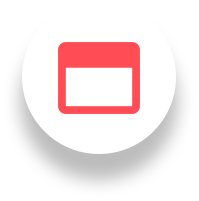
Complement your PigCHAMP software with these interfaces
We’ve partnered with some of the biggest names in the swine industry to give you a more complete and efficient program.






What’s new at PigCHAMP?
Below is a list of new features and enhancements for Version 9.7.1.
- User Account Administration Data Entry: For our enterprise clients we have expanded on our user administration tool to allow you to create and manage roles, user privileges and program credentials. You will now be able to define organizational roles and associate user privileges. Having these roles available makes assigning program privileges easier and faster during the setup process. We have also expanded on the user privileges by splitting out the edit and delete functions, added the ability to define when a user can edit an event based on the date recorded, created an option on who can delete a full history of a sow and to help manage these new roles, privileges and users we designed a new report called User Administration.
- Search and Edit Audit Tab: Along with the new user logic and the introduction of the PigCHAMP Mobile App we have added to our existing Audit Date feature. Here you can search the database for events recorded based on the date of entry and the user that entered, edited and/or deleted the event. You now can select how you would like the events to be group within the display. The events may be displayed by event action (created, edited, deleted) or event type (mating, farrowing, etc..) or by user(s).
- History Display Option: You now can change the history display to either display the most recent activity at the top of the history screen or at the bottom.
- General Settings Section Add: We have added a new section for basic settings that are related to the organization not to an individual farm or user. Here you will find the settings related to Female Movement event logic, Grow Finish calculations based on FIFO, and PICTraq settings.
- Batch Treatment Eventy by List Id, Location or Date of Medication: To simplify recording and identifying females and boars that are to be treated, vaccinated, etc. we have added a new feature that enables you to create these groups efficiently.
There are now 3 options to help record group type treatments: Add Identity, by location, find by date. - Batch Search Option: For many of the batch type events we have also introduced a new way to search for animals in a database using our Search and Edit tool. You will now be able to create female or boar groups using the tool for the following events: Batch Gilt Made Available, Batch Boar and Female Treatments, Female Location to Location Movement.
- Expand Split Sex Event Options: With the introduction of the recent genetic improvement interfaces we have had many requests to expand on our current split sex feature to other event fields besides liveborn and piglets weaned. We have now added the ability to record split sex across all reproductive lactation stage events, and we have introduced split sex to Grow Finish. This option is farm specific and can be turned on in Targets and Other Settings.
- Piglet Identity Report: With the various PigCHAMP genetic interfaces and progeny piglet events becoming so popular we have created a new report to help customers manage individual piglets that have been identified in the program. This new report will provide you with Sow (Dam) details, litter performance and individual piglet information.
- Search and Edit Piglet Option: Along with the new piglet report we have also added a new search option that will enable you to search for individual piglets in the search and edit tool. Using this tool, you can search the database for piglets based on their primary identity, tattoo, or transponder.
- Piglet History Lookup: Not only can you search the database for piglets, but you can drilldown and see the individual piglets associated to specific events. A new history tab called Piglets is now available when an event that has piglets associated is selected from the sow (dam) history.
- Piglet Identification Event: For our PIC PICTraq clients we have expanded piglet identification fields to include transponder, individual weight, and teat count for the piglets. Look for this functionality to become available in the Mobile App later this year.
What’s new at PigCHAMP mobile appplications?
- Apps available in additional languages: PigCHAMP Mobile Apps are now available in (6) languages: Spanish EU, Spanish LA, French, Portuguese, Chinese and Italian.
- Automatic Update Notifications: Mobile App has the ability to notify you that updates are available and automatically install changes.

Description
PigCHAMP Benchmarking gives you valuable insights and insights to know where you are compared to the rest of the industry, at no cost to our growers. Minimize inefficiencies by accessing data from over a million females that help detect important trends and track key production indicators.

Reproductive PigCHAMP
When using the Nurse Sow Wean event
The Nurse Sow Wean event is used to create a Nurse Sow, meaning the entire litter on the sow is being weaned and that a completely new litter of piglets is being fostered on.
What is the difference between entering a female for the Gilt and Gilt Retained event.
The gilts are those females that enter approximately 200 days of age, are ready to be served and belong to the Reproductive.
The Gilts Retained are those females that are not yet available for breeding purposes, are in an acclimatization period.
Why in the Performance Trend Analysis report information appears in the “Natural Mating” line, if only AI is managed.
What is entered in the program by the event Boar Arrival will appear in that line of the report.
What report can be generated to see sows close to farrowing and sows overdue.
The report called “Sows due to farrow” identifies sows farrowing in the next 17 weeks according to the date of the report. The data it shows are based on the date of service and the length of gestation, as well as showing sows overdue.
How can unlimited semen doses be created in the program
When within the Semen Collection Event, no value is entered in the field called Dose, the program assumes that they will be unlimited doses.
Which report allows you to see the analysis of the boars
The report called " Service Performance Summary " shows performance by boar, allows you to analyze the service information in detail and problems that affect service performance. It also identifies service-related areas where performance is prolific to repeat on other farms and / or for training purposes.
In which report the inventory can be viewed by genetics
In the report called “Performance Analysis (by group)”. Only the final inventory part is enabled in the report properties and is grouped by genetics.
PigCHAMP Installation
Can the PigCHAMP program be installed with the Windows Server 2012 operating system and what version of SQL is required?
Yes, PigCHAMP will be able to be installed in that Operating System and you need to use SQL 2012 or higher for it to be compatible.
What are the technical equipment requirements for the installation of the PigCHAMP program?
Minimum Requirements Personal Computer:
- Windows 8, or Windows 10.
- SQL 2012, 2014 or higher (SQL Express installed if they don't have it)
- 2 GB free hard disk.
- Pentium IV or greater processor.
- 1 GB RAM (minimum), 2 GB RAM (recommended).
- CD ROM Drive.
- Internet access preferred.
Printer Requirements:
- Windows Compatible Printer
- Windows Compatible Color Printer (Optional)
Recommendations for Servers (for Enterprise Version):
- Windows 8, Windows 10 or Windows Server 2003, 2008, 2012 or higher
- SQL 2012, 2014 or higher (SQL Express installed if they don't have it)
- 6 GB of hard disk space for installation (minimum).
- 1 GB RAM (minimum), 2 GB RAM (recommended)
- 80 GB minimum Hard Drive
- Microsoft SQL Express has a 10GB database limit size - Full SQL will support larger database sizes.
Requirements for stations in the Enterprise version:
8Windows 8 or Windows 10.
- -2 GB available on hard drive
Pent Pentium IV processor or higher
- 1 GB RAM memory (minimum), 2 GB RAM (recommended)
What type of installation is required if you want to have the program installed on several computers.
If the computers are on the network, an installation of the Enterprise Edition is carried out, which allows a client / server installation.
What type of installation is required if you want to have the program installed on several computers.
Answer / If the computers are on the network, an installation of the Enterprise Edition is carried out, which allows a client / server installation.
What is the difference between an Enterprise and a Standard installation
The Enterprise installation allows several computers to use the program using a single license, it is one for Networked computers, while the Standard installation does not work to use the Networked program and the license can only be used on a single computer.
What are the specifications of the Handheld equipment to install the PigCHAMP Mobile program.
- Windows Mobile 6 (this includes 6.1 Professional or 6.5 Professional etc..)
- Windows Embedded Handheld 6.5 Pro
- Minimum 256 MB RAM or greater
- Minimum 256 ROM (flash storage) or greater
- Wireless Network Card
- Bluetooth capabilities is needed for RFID
- Operating System Options:
- Power and Data Cable
Can the PigCHAMP program be installed on a MAC machine.?
Yes, as long as there is a program that emulates the Windows operating system. An emulation program could be "Parallels Desktop".
Is there a cost to reinstall PigCHAMP?
For customers who have purchased their license with account service and Technical Support there is no cost.
What are the benefits of participating in the Benchmarking Program?
Participation is not mandatory, but it certainly has advantages.
Benefits for participating producers:
Get our standards and targets to compare your performance using the same software and measurements.
Research that provides useful information to pig producers.
Evaluate your farm against industry standards and help them set performance goals.
Provides percentage rankings for each farm value based on comparisons with other herds eligible for continuous improvement.
Provides free summary reports to PigCHAMP licenses.
PigCHAMP Grow/Finish
Allows the program to remove a Reserve from a Sub-division or Barn
The program allows you to delete a reservation without problem if it does not yet have registered information. In the event that information already exists and you want to delete the Reservation, you must first delete all the records that have been made to that reservation and then delete the reservation.
The program does not allow a Retained gilt to the Reproductive Modul
For versions later than 6.6.0, the program does not allow two shipments with the same number. of ticket.
The first replacements are those females that are not yet available for breeding purposes, are in an acclimatization stage and do not yet count in the Reproductive Herd
When the Event “Receive a shipment of pigs” is used and when the event “Entry“
A piglet shipment can be used in the following situations:
-If a Weaning Shipment was created in the Reproductive Module in the same database, for example in farm A and it will be received in the Growth / Finish Module in farm B
-Create a weaning shipment from an external source that does not use PigCHAMP.
-Import a file of a user of the PigCHAMP program that is outside the database.
An Entry is made after a “Receive a Pig Shipment” event has been logged or when the farm has Farrow-Finish cycle.
Where a Piglet Shipment is made to the Grow/Finish Module.
The event is done within the Reproductive Module by "Sending of Weaning". There the program allows you to select a date range and view the sows that were weaned and their respective piglets to be sent to the Grow / Finish module.
Can the unit of measurement for capture be changed
Unit of measure can be changed as long as no information has been recorded. That is why it is important at the time of creating the farm to know in which unit of measurement the information will be captured, in kilos or pounds.
What is the difference between the report " Feed Usage " and " Feed Delivery".
The “Feed Usage” report analyzes the general food consumption and costs associated with a period and the “Feed Delivery” Report provides a list of the feed that has been purchased for a period of time.

Update instructions
- Recommended that prior to updating, a recent backup has been created the program and/or edition you wish to download.
- Identify the program and/or edition you wish to download
- Select the download button associated with the specific update.
- Select “Save” when provided the option.
- Once completed, locate the program file that was downloaded; file may be found in your download directory or a directory of your choosing.
- Once located follow the installation instructions provided in your user guide.
PigCHAMP 9.7.1

The best pig software on the
We are at your disposal to show you in detail how the PigCHAMP software works, its characteristics, advantages and the benefits you will obtain, in addition to answering any questions you may have.